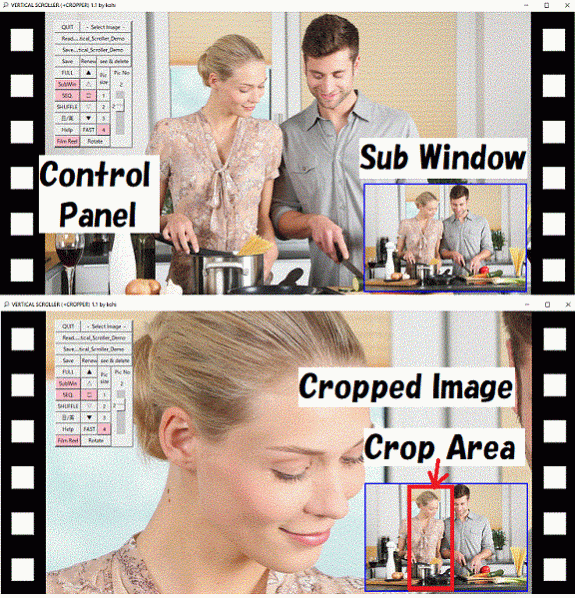Vertical Scroller + Cropper 1.1
Free Trial Version
Publisher Description
Want to see image detail? Select interesting parts of the image, crop, expand and scroll view automatically. You will see image details you had not noticed before. This is the only image viewer with 'real' interactive crop and scroll function. Crop and scroll view the cropped images instantly. SNS such as Facebook, Instagram, Tumbr are using high definition images. Have you downloaded the images and displayed them? Most are larger than the monitor and you only see a condensed version. It's not the image that the photographer really wishes to show. With this program you can select interesting parts of the image, crop, expand and automatically scroll view. Parts of the image not shown because of the expansion are shown by vertical scrolling. You get an enhanced view much closer to what the photographer wants to show. In addition cropped images can be saved in a folder of your choice. Create your own original cropped image folder. Useful for uploading images to an SNS site. There is a film reel display mode so that you can see images like a film reel. Select the image folder of your choice, select the image, scroll up, scroll down, 3 scrolling speeds supported. Still picture mode also supported. Images in the folder will be shown in order or you can shuffle the display order as you wish. Press the next or previous image tab to go to the next or previous image instantly. Enjoy!
About Vertical Scroller + Cropper
Vertical Scroller + Cropper is a free trial software published in the Viewers list of programs, part of Graphic Apps.
This Viewers program is available in English. It was last updated on 27 March, 2024. Vertical Scroller + Cropper is compatible with the following operating systems: Windows.
The company that develops Vertical Scroller + Cropper is Kohi. The latest version released by its developer is 1.1.
The download we have available for Vertical Scroller + Cropper has a file size of 9.44 MB. Just click the green Download button above to start the downloading process. The program is listed on our website since 2019-06-15 and was downloaded 166 times. We have already checked if the download link is safe, however for your own protection we recommend that you scan the downloaded software with your antivirus. Your antivirus may detect the Vertical Scroller + Cropper as malware if the download link is broken.
How to install Vertical Scroller + Cropper on your Windows device:
- Click on the Download button on our website. This will start the download from the website of the developer.
- Once the Vertical Scroller + Cropper is downloaded click on it to start the setup process (assuming you are on a desktop computer).
- When the installation is finished you should be able to see and run the program.